Gone are the days of typing references into a specified
format such as MLA, APA, Chicago or CSE. This procedure once sapped hours of precious
time—usually in the final frenetic hours of the semester. Today, we have
citation generators and computer programs that format your references
automatically. You can simply copy and paste properly formatted citations into your
papers and voila!
Here are three ways to do it:
1. Word Processor
Citation Generators
Word-processing programs such as Microsoft Word 2007 and
2010 (see the References tab) have
options for formatting your bibliography in MLA, APA, or Chicago style if
you’ve already typed them or copied them from different sources. Although this
isn’t the fastest or most elegant option, it beats the old method of formatting
each reference by hand.
Maybe you say, "Wait! I type and save my papers in the cloud." If that’s the case, word processors such as Google Docs provide the free EasyBib add-on.
2. Library Database Citation
Generators
SLCC’s library databases (e.g., EBSCO and ProQuest) provide
the option to email your search results already in MLA, APA, or Chicago style citation
format. (To access these, you must first save your search results to a
temporary folder within the database).
3. Online Citation
Generators
Online citation generators allow you to cite and properly
format publications found on the Internet. They help you cite all that great
stuff you find in your web searches. Most of these generators are free. Check
out the following website
for a useful list.
If you use the tools above you will save hours of time! If you need any help, feel free to contact the SLCC Markosian Library - Reference Desk at 801-957-4610.
If you use the tools above you will save hours of time! If you need any help, feel free to contact the SLCC Markosian Library - Reference Desk at 801-957-4610.
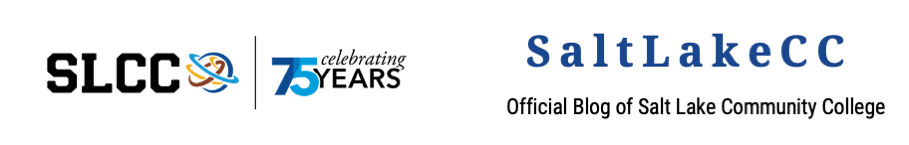

Comments
Post a Comment