Dear Colleagues,
Commencement is traditionally one of the best times at the College. While we are unable to honor our 2020 graduates with our planned commencement ceremony, we can still let them know that we are proud of all they have achieved, especially under the current trying circumstances. We would like to invite everyone to celebrate SLCC’s 2020 graduates by including a congratulations message from you to run during our upcoming online commencement ceremony. Use your cellphone, tablet or computer to video a message, send it to us and we’ll edit the faculty videos together and use as the pre-show for our online commencement, which will be made available June 26.
Once your video is complete, send us a link to it via email, (gay.whetman@slcc.edu) but make sure your video has been uploaded to a cloud drive (OneDrive, DropBox, Google, Box, etc.) so the resolution is at the highest quality. If you send the video file directly, you will risk your video not being used due to the resolution being poor. Here are instructions on how to upload and share the video via your OneDrive: https://support.office.com/en-us/article/upload-and-save-files-and-folders-to-onedrive-for-business-a1397e56-61ec-4ed2-9dac-727bf8ac3357
Tips for taking a good selfie video:
- If using your phone or tablet, hold it horizontal so that your screen looks like a widescreen television.
- Hold the phone steady by holding your elbows in close to your body or rest them on a wall or stand. Use a tripod if you have access to one.
- If you would like, you may record your video on your or laptop or desktop. Windows 10 has a camera app and Mac’s have Photo Booth or QuickTime.
- Shoot in a room with lots of natural light or shoot outside facing the sun so your shadow is behind you.
- Make sure your background isn’t cluttered.
- If using your phone, put the phone in airplane mode so you won’t be interrupted by calls and texts.
- Don’t zoom in.
- Make sure the camera is at eye level and frame yourself in the middle of the screen.
- Type out what you want to say and practice before recording. Keep it short – not more than 128 words or less than one-minute.
- Record your video when you feel energized so your liveliness will show through.
- If you have someone who can record your video for you, use the same tips but have them shoot from the waist up.
What to include and what we need:
- Tell the students who you are, your department and the classes you teach.
- Feel free to call out individual students you want to address
- Your video should be between 15 seconds and no longer than one minute long.
- Send it to us no later than May 27
- Tag the video with your first/last name and your email address in case we have any questions.
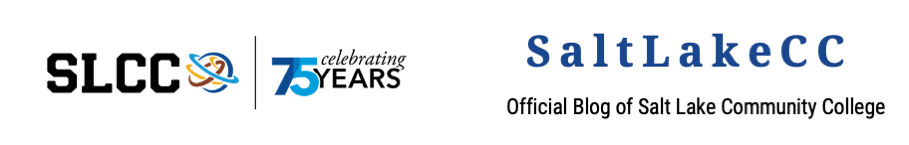

Comments
Post a Comment