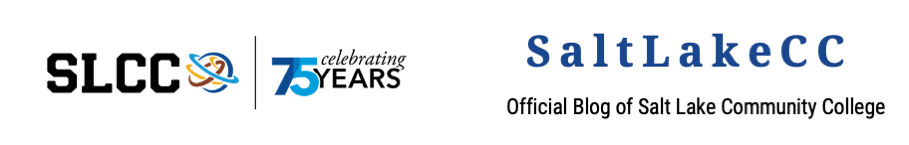Social media sites are a big part of life for adults and
children, but users need to take some responsibility for their own safety while
signing up for and using those sites. According socialmediatoday.com, more than 80 percent of web-initiated crimes involve a
social media platform, and about 20 percent of adults who are active on social
media have “complained” about being a victim of cybercrime. Criminals who seize
upon the mistakes or oversights of people active on social media most often
commit burglary, identify theft and other crimes.
Anyone who signs up to use a social media site should do so
with at least some basic safety issues in mind.
Avoid over-sharing
private information
Social media sites ask their users for a lot of personal
information when they sign up. While some fields require you to provide certain
details about you, others don’t – and you should feel free to leave those
blank. Other ideas to consider:
·
If possible, don’t provide a full address
·
Stay general about where you live – disclose an
area, county or state instead of city
·
Avoid providing your phone number
·
Don’t use a site if you are uncomfortable
providing all of the “required” information
Choosing and
protecting your password
Every site you sign up for will require a password when
logging in (and you should make a habit of logging out after every session if
not often). Here are a few other tips:
·
Create a long password that includes special
characters
·
Don’t use the same password everywhere
·
Use two-factor authorization to sign on whenever
a site makes this available, and be alerted when an account is accessed
·
Make sure any linked email addresses also have
secure passwords
·
Change your password every few months
·
Use an online password management tool to create
safe and unique passwords, and to store them
Customize your privacy settings
Once you begin using social media sites, you will already be
using their default settings for privacy. Locate those settings and determine
on your own how much to share. Topics to look into:
·
Settings allowing public or private access to
your accounts
·
Whether personal information like your birthday,
current location and workplace are being made public
·
Be aware of what other apps or websites are
“authorized” to share your information or site activity
·
Know if and how your contacts are being shared
by a social media site
A few more things to
consider
·
Don’t tag or post your location while on
vacation – it could tip off criminals that your home is currently unoccupied.
·
If you are providing a lot of personal
information online through social media, consider limiting access to only users
you know.
·
Log out of your accounts after every session, especially
when using a shared computer at places like hotels and libraries.
·
Don’t share your social security number (not
even the last four digits); birth date; home address; home phone number; any
bank or credit card information; PIN numbers; and even the state where you were
born.
·
Learn how social media sites use your personal
information and your posts.
·
Don’t use computers at work to engage in social
media activities