Did you know you can access SLCC lab software
for free from your own computing device?
Come learn how SLCC is supporting BYOD (Bring Your Own Device) with All
Access.
The goal of All Access is to provide any time, any place, and
any device access to college computing and lab software SLCC students, faculty
and staff. All Access works on almost
any device from a PC or Mac, to tablets and smart phones. With All Access you can use programs like
Word, Excel, PowerPoint, Publisher, AutoCAD, MatLab, Mathematica, MyITLab,
NetBeans, and online Library Databases.
We also provide you with online storage space so you can save your files
in the cloud and have access to them wherever you are.
Anyone is welcome to this session where we will cover the
basics of All Access, give you some tips and tricks for getting the most out the
system, and we’ll also have some people there to help get your computer set up.
When and where:
Monday October 22, 2010 12pm – 1pm
Taylorsville Redwood Campus
Student Center – Multipurpose Room (in the basement)
Monday October 22, 2010 12pm – 1pm
Taylorsville Redwood Campus
Student Center – Multipurpose Room (in the basement)
Can’t make it? We’ll
also be coordinating some additional sessions at other SLCC campuses in the
future. There are also some training
videos online (see the information below or visit the All Access website: https://AllAccess.slcc.edu)
All Access
Overview:
All Access
is a free service available for SLCC students, faculty and staff that allows
you to use several college licensed applications from almost any type of
personal device with an internet connection (PC, Mac, iPad/iPhone, Android).
This service works both from both on and off campus, so with All Access, you
can start working on a program at the college, disconnect your session, and
then reconnect from another device from home or over a 3G connection and
continue right where you left off.
The great
thing is that your device doesn’t have to be new, or have a ton of computing
power to run these apps. All Access runs apps in a cloud computing environment
on our servers so your device doesn’t have to have a lot of computing power,
our servers do most of the heaving lifting!
Site URL: https://AllAccess.slcc.edu
Online training /
setup videos: Getting the most out of All Access
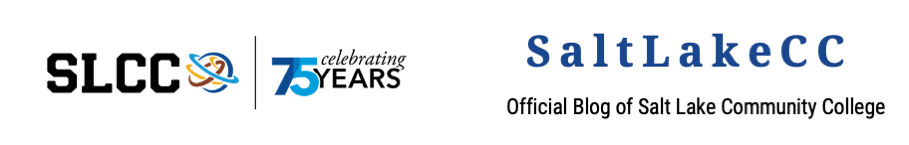
The bottom line on most work teams is that you want to have a reliable notification of changes, discussion, etc. done by the team; to the appropriate channel; with the appropriate frequency. There are two primary notification channels that most work teams wants: www.acnc.com
ReplyDelete