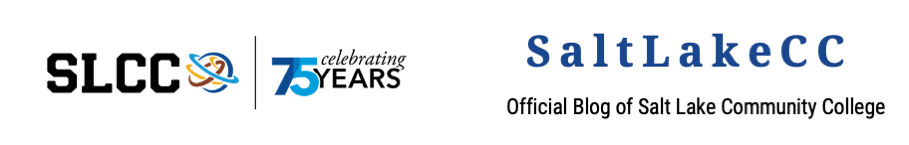With the Windows 10 operating system, Microsoft began
delivering the desktop operating system as a service. It was a new way of
building, deploying, and servicing Windows. New features are now continuously
being built, and feature updates that add new functionality are released two
times a year.
The Servicing model for SLCC computers has been to install a
recent version of windows on computers as they are deployed, as well as when
computers are brought back to OIT to reimage. As a result, we now have SLCC
computers running Windows 7, Windows 8, and SIX different versions of
Windows 10. The differences between
these various Operating Systems causes confusion both to end users and support
technicians and creates potential security risks as well.
We will now be bringing all SLCC computers running Windows
as an operating system, up to the
Windows 10 version 1809 with the exception of those running Windows 7/8, this
process will begin within the next couple of weeks. It will be a staggered
“push” to computers on the network and those registered to the machine will
receive an email prior to the weekend of the scheduled automatic upgrade. You
will need to leave the computer power on over the weekend to allow the push to
launch the auto upgrade on your device. For those running Windows 7/8, you will
need to bring your SLCC computer to your desktop technician or Help Desk
Services to have the upgrade run manually if it meets the minimum requirements.
Some of the new features you will notice right away are
detailed here in this Help Desk knowledge base article: https://slcc.service-now.com/help/kb_view.do?sysparm_article=KB0011159
Just to highlight a few:
·
Task view and Virtual Desktop/Workspace
system (Windows+TAB) allows for multiple workspaces within one Windows desktop.
·
Paint-3D: Next gen Windows Paint with new
features for 3D and additional functionality.
·
Windows Hello: New features in Windows
Hello enable a better device lock experience, using multifactor unlock with new
location and user proximity signals. Allows for biometric login and Web Login
across Microsoft Windows/Office and Office 365 Online.
·
Timeline: A new feature to get a
chronological view of the activities the user was previously doing and to
switch back to those activities. Edge, File Explorer, Maps, and other built-in
applications include support for Timeline.
So, if you’re looking for a specific document, image, or video you
worked on yesterday or a week ago, Timeline makes it even easier to find what
you’re looking for. You can even pick up what you were doing on your iOS or
Android device on your Windows 10 PC when you’re ready to get back to it. Here’s
some more information on how Timeline works.
- Go back and forth in
time. Easily scroll back in time to find things you were working on
earlier today or a few weeks ago.
- Find activities easily.
Click the new Task bar icon to see all your activities on a specific day
grouped by hour, including all the things you did using Microsoft Edge
and Office 365 on your tablet and mobile phone. If you don’t see what you
need, you can easily search Timeline to find it.
- Remove activities
whenever you want. Delete activities from a specific day or hour.
·
OneDrive Files On-Demand: When you turn on
Files On-Demand, you’ll see all your files in File Explorer and get new
information about each file. New files created online or on another device
appear as online-only files, which don’t take up space on your device. When
you’re connected to the Internet, you’ll be able to use the files like every
other file on your device.
·
Action Center: Action Center appears as a
vertical panel on the right side of the screen when you swipe in from the right
or tap a button in the Notification tray. You can add display and notifications
to this area of your computer to enable you to view apps/images from your
phone, reminders and alerts from any devices all in one location.
·
Focus Assist: Turn on Focus Assist whenever you want to get
things done without distractions, like social media or other notifications. Or
set it to turn on automatically at certain times during the day when you want
focused time. When you finish, you receive a summary of what came through,
whether notifications, emails or updates, while you were heads down. If you’re
waiting on a specific call or email, choose people who you want to break
through. How to enable Focus Assist: You can quickly toggle Focus Assist on or
off from a quick action button in the Action Center.
·
Nearby Sharing: a new feature found in
the Shared Experiences area of Settings that provides the ability to share
files and web links to other Windows 10 machines over Wi-Fi or Bluetooth. Say
you’re in a meeting with your boss and need to quickly send them the report or
PowerPoint presentation you’re looking at on your screen, Nearby Sharing helps
you do this quickly and easily. Here’s what you can do with Nearby Sharing.
·
Text prediction: A new optional feature to
enable autocomplete and autocorrection in any Windows application. The
on-screen keyboard also has support for multilingual text prediction, which
shows suggestions based on the top 3 installed Latin languages.
Those who use an SLCC registered computer but do
not normally connect to the campus network will need to have their computer
upgraded to the latest Windows 10 build 1809 by their office technical support
person or desktop support office. Those who need assistance can log a ticket
with the OIT Helpdesk at http://support.slcc.edu, emailing Help.Desk@slcc.edu,
or by calling x5555.