SLCC provides several technology services to current
students. The below list covers some
important items that most students should be aware of.
Wireless Internet Access – SLCC has over 700
wireless access points distributed across our different campus locations. To access the wireless system, login to the
“SLCC-STUDENT” wireless network using your MyPage username and password.
|
|
|
|
Computer Labs – SLCC has over 150 labs with
thousands of computers for student use in either a classroom setting or in
open use labs. Open Labs are student
funded labs that available for all registered SLCC students. Each lab has different hours but most are
available Monday—Saturday. Locations: Taylorsville Redwood—Markosian
Library, Student Center 2nd Floor; South
City—2-149, 1-061R; Jordan—JHS Atrium, HTC 100; Miller—MFEC
207
|
|
|
Laptop Checkout – There are a
limited number of laptops at select open labs that can be checked out for up
to 72 hours. This is a free service as
long as laptops are returned on time.
Locations: Taylorsville
Redwood—Markosian Library; South City—2-149, 1-061R; Jordan—JHS Atrium
|
|
|
Free Apps – SLCC has a system called AllAccess (https://AllAccess.slcc.edu) that allows
you to run computer lab applications (like Word, PowerPoint, Excel, AutoCAD,
MatLab, Maple, etc) on your personal device for free, from anywhere you have
an internet connection. AllAccess also
allows you to save files in your “My Documents” folder for later use. Visit AllAccess for training videos and
installation instructions.
|
|
|
Bruinmail / Google Apps – SLCC has partnered
with Google to provide all SLCC students with an SLCC Google account (UserName@bruinmail.slcc.edu). You can connect to this account from your
smartphone or through MyPage. This
account also allows access to all the Google Apps suite so you can share and
collaborate with your instructors and other students.
|
|
|
|
|
|
Printing – At the start of each semester all
registered students are provided with credits for 50 free prints on their
OneCard. This can be used in the
campus labs and using your own computing device. You can also load additional credits on
your card for additional prints. We’ve
also just implemented MobilePrint (http://mobileprint.slcc.edu). This system allows you to send an email
from your device and then go to one of the print release stations in the Open
Labs to release your document.
|
|
|
Technology Help – Where can you get
technology help? For help with the
items on this list as well as other SLCC technology services: Help Desk - (801) 957-5555 Email:
Helpdesk@slcc.edu; Open Labs - Taylorsville
Redwood—Markosian Library, Student
Center 2nd Floor; South City: W285 (2-149), W137 (1-061R); Jordan—JHS Atrium,
HTC 100; Miller—MFEC 207; IT Lab
Aids - Ask an IT lab aid in any lab you use for help.
|
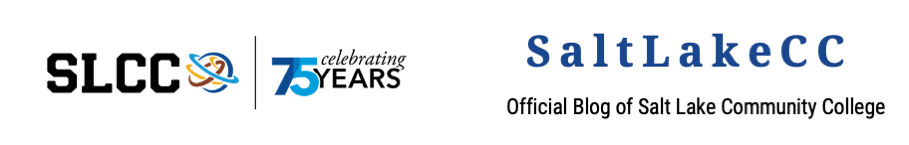
We create websites for customers large and small with innovative designs, visual impact and bespoke levels of functionality.Webbitez are a friendly UK based company with the in-house skills mix to create websites and associated marketing materials. Our core skills include marketing experience, design, professional photography plus coding expertise and programming capabilities. Web Design Belfast Northern Ireland | SEO Belfast Northern Ireland | Logo Design Northern Ireland UK | Hosting Services Northern Ireland UK | Ecommerce Helpline Contact Number" rel="nofollow">Twitter Helpline Contact Number |
ReplyDelete