New Walk-in Procedures for SLCC Technical Support
To adhere to social distancing guidelines, we can only allow two people in the Help Desk office at a time. For this reason, we have initiated an online queue check-in system. If you need in-person technical support from the SLCC Technical Support Help Desk (TB-121) you will need to join the walk-up queue.
For In-person Desktop Support
Also as part of Covid-19 precautions, if you need assistance in the Desktop Support Team’s offices, please put in a Help Desk ticket for service (online, via email, or at 801-957-5555). Once we receive a ticket, a Desktop Technician will contact you directly to setup an appointment for them to have you come into their office in TB-003 if need be.
How to Sign up for the Help Desk Queue
There are two ways to do this: 1) from the Kiosk at the door or 2) from your computer or other device. You can also schedule an appointment with us using this system.
For instructions on how to sign up for the queue remotely, please see our Knowledge Base Article on the support.slcc.edu website.
For Students in Labs
There are also walk-up queues for the SLCC Library Open Lab (LIB-144) and the South City Student Services Lab (1-061). These queues are accessible online using the same link as the Help Desk queue (just change the location).
https://slcc.service-now.com/help/kb_view.do?sysparm_article=KB0011480
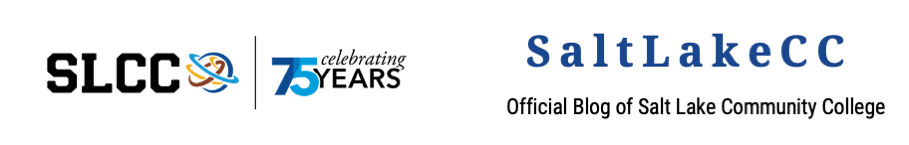

Comments
Post a Comment