Salt Lake Community College began its “soft reopening” May 18 with signs, floor decals and window clings visible everywhere on its campuses, bearing rules and advice about social distancing, using drinking fountains, computer use, checking for COVID-19 symptoms, hand washing and the importance of wearing masks in public spaces.
Let’s start with that last one – masks. The directive is straight forward: everyone is being asked to wear masks in public spaces during the soft reopening. You will be helping to keep yourself and your colleagues safe by doing this. So, thank you. If you do not have a mask, you can check with your supervisor for accessing masks or the drive-through at the Gunderson Building on the Taylorsville Redwood Campus, where the college has been giving out free masks to SLCC employees. Also, plexiglass shields have been installed at information desks as an added safety measure for everyone.
Below is a roundup of what is open and where and a recap of some of the rules and advice people should follow as they transition from remote working to being on campus with others again.
Here are the hours of operation by campus.
Taylorsville Redwood
· STC – M-F, 9:45 a.m. to 5:15 p.m.
· SI – M-F, 6 a.m. to 6 p.m. until May 22 (return to closed status)
· LAC – M-F, 7 a.m. to 5 p.m., east rec center doors only
· LIB – M-Th, 9 a.m. to 7 p.m.; Fri., 9 a.m. to 5 p.m.; Sat., 9 a.m. to 4 p.m.
· ATC – M-Th, 8 a.m. to 2 p.m., (Print Services and Mail Room) south entrance only
· CT – M-F, 10 am. To 5 p.m., (Testing Center) lower east door and southwest ramp access only
· TB – T and Th, 5-9 p.m.
South City
· Campus – M-F, 10 a.m. to 5 p.m., all exterior doors except State Street/Grand Theatre entrance
· Day Care – M-F, 7:30 a.m. to 5:50 p.m., north ramp and northeast corner
· Library Services – M-F, 9 a.m. to 4 p.m.
Jordan
· HTC – M-F, 10 a.m. to 5 p.m.
Westpointe
· Campus – M-F, 6 a.m. to 9 p.m.
Miller
· CART – M-F, 9 a.m. to 2 p.m.
· MCPC – M-F, 6 a.m. to 6 p.m.
· PSET – M-Th, 6 a.m. to 5 p.m.; Fri., 10 a.m. to 1 p.m.
· MFEC – M-F, 8 a.m. to 4 p.m.
Computer handling
How to Safely Use Multiple Person Computers
Please implement the following steps:
1. Wash your hands with soap and water for a minimum of 20 seconds prior to touching the computer, keyboard or mouse.
2. Gently wipe down the computer mouse, keyboard and desk surfaces with a sanitizing wipe.
3. Do not touch your face while using a computer. If you touch your face while you are using a computer, you must stop using the computer and repeat step #1.
4. If you need to sneeze while you are using a computer, please sneeze into your elbow. Repeat step #1 before touching the computer again.
5. When you are finished using the computer, please use a sanitizing wipe to gently wipe down the computer mouse, keyboard and desk surfaces.
For your safety
Precautions to take in public spaces:
· Maintain distance from others of six feet or more
· Wear your mask, especially if social distancing is difficult to maintain
· Cover your coughs and sneezes
· Avoid touching your face
· Wash your hands or use hand sanitizer frequently
· Disinfect high-touch objects and surfaces
Do not enter public spaces if you have any of these symptoms:
· Fever of 100.4 or above
· Cough
· Difficulty breathing
· Sore throat
· Sudden change in sense of taste or smell
· Muscle aches or pains
How to safely use water filling stations:
· Wash hands for 20 seconds or use hand sanitizer before placing your water bottle in the filling station.
· If possible, wipe down the surfaces of the filling station with a disinfecting wipe before and after filling your bottle.
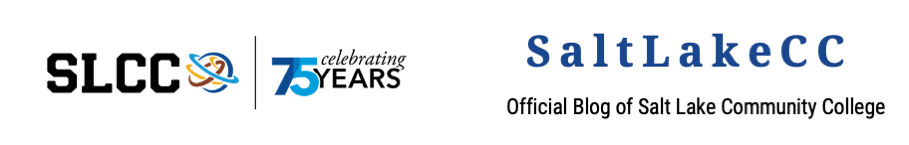




Comments
Post a Comment