It used to be, not long ago you could walk into our SLCC libraries, stroll to the reference
section, and locate a multi-volume encyclopedia set on the shelves to help you
with your research needs. Well, nowadays
the volume of traditional print content in our libraries has drastically shrunk
while the volume of electronically-accessed content has zoomed upward. From time to time we will blog about some of
our SLCC libraries’ great electronic resources that may be accessed by anyone
with an SLCC library card and a computer.
Today we’ll talk about our Encyclopedia Britannica Academic Edition.
Reviewers for Library
Journal selected the Britannica database as “Most Elegant” in their “Best
Databases 2011” reviews, calling the interface “clear” and “visually
appealing.” In addition, they lauded its
“excellent search functionality.”
 |
| Click to enlarge. |
It’s easy to access this resource just by visiting our SLCC
library website’s alphabetical database listings, here. From there, scroll down to Encyclopedia
Britannica Academic Edition and click on the title link. Here, once you log in with your SLCC ID and
PIN numbers, you will be able to access the full content of this resource.
From the Britannica front page, you will be able to
utilize many features of this dynamic, continuously updated online encyclopedia. Having up-to-date content is a huge advantage
over the static, print versions of encyclopedias that used to be common in
library reference areas. But there are
other advantages, too, including tools that are interactive and integrated
within this resource.
Some of the main features are: a daily updated blog, a section called “More Editor’s
Picks and Blog Posts,” demo tutorial videos, a section called “Browse Feature,”
broken down into several categories I will mention in a bit, a “Research Tools”
section, and a handy link to the Merriam-Webster Dictionary. One of the recent blog posts from this site
is called “Less Than Medal-Worthy:
Oddity in the Olympics.” Not only
are the blog posts often relevant to current events, but they are often
informative and amusing at the same time.
Within the “Browse Feature” area that is also found on
the Britannica home page are categories arranged alphabetically that may be
browse-searched within each. They
include:
·
A-Z
·
Biographies
·
Contributors
·
E-books & Primary Sources
·
Extended Play Videos
·
Magazines
·
Media Collection
·
Quotations
·
Subjects
Another helpful section is “Research Tools,” also on the Britannica
home page with its own categories. These
are:
·
Compare Countries
·
This Day in History
·
Timelines
·
World
Atlas
·
World Data Analyst
World Data Analyst even has a widget allowing you to
select countries of the world and to create comparison tables and charts on all
sorts of statistical variables. How
nifty is that? This would be a great way
to give your assignments the visual pop and relevancy that will take them to
the next level.
This hints at a mere tip of the iceberg of some of the
features of our Encyclopedia Britannica Academic Edition resource. The next step is all yours – to go visit this
website, explore, and see just how it can enhance your life!
Related LibGuide: Research Steps and Tips
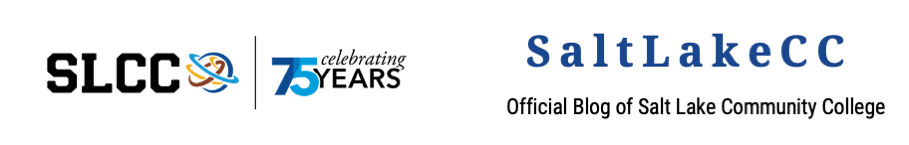
Thank u for shearing this valuable information
ReplyDeleteSan Jose Auto Repair
Good article, your all provided information is all right, keep your blogs on- Greets. insurance quote
ReplyDelete