Google has arrived at SLCC.
Starting tomorrow, Aug 17, all MyMail accounts will be forwarded to SLCC’s new email system: BruinMail powered by Google Apps for Education.
Get ready for BruinMail: 25GB of storage, safe, secure, and free of advertising.
You will also have access to the entire Google Apps family, which includes Google Talk, Groups, Calendar, Docs, and Sites.
Please note:
- You will access your BruinMail through the same MyPage portal.
- You will still be able to access your old MyMail account, although it will not be active, through a new MyPage channel titled "eCommunications" until the end of the fall semester 2012.
- The transition should be seamless for all users. The email domain has been changed from MyMail.slcc.edu to Bruinmail.slcc.edu (e.g. jdoe@mymail.slcc.edu will now be jdoe@bruinmail.slcc.edu).
Forwarding and Waitlist Information:
If you currently have your MyMail account forwarded to another private account (e.g. Hotmail, Yahoo, etc), after August 17 you will want to make sure you have logged on to your new BruinMail account and redirected your new account.
YOU WILL NOT RECEIVE FORWARDS FROM YOUR MYMAIL ACCOUNT AFTER AUGUST 17.
For instructions on how to forward your BruinMail account (after August 17) please visit: www.slcc.edu/google
The SLCC Google Implementation Team is excited to provide access to the Google learning system. Those who already use Google Apps and Gmail can now take advantage of the same features in your College account with BruinMail and SLCC Google Apps for Education.
Thank you,
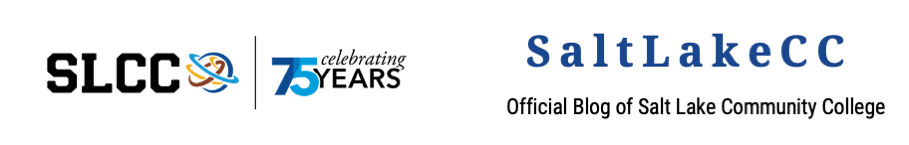

Comments
Post a Comment