Faculty Development Opportunities At-a-Glance
Canvas User Credential course opens Jan. 4 (registration open now)
ePortfolio Bootcamp Jan. 7 1-4:00pm
Teach Anywhere Workshop Jan. 7 5-6:00pm
New Faculty Orientation Jan. 7 6-9:00pm
Teach Anywhere Workshop Jan. 8 10:30-11:30am
Faculty Portfolio Consultations Jan. 12 1:00-2:00pm
Jan. 15 2:00-3:00pm
Jan. 20 12:00-1:00pm
Jan 22 10:00-11:00am
(All consultations are virtual)
Online Teacher Credential Course Starts Feb. 8
*This course fills fast; register now!
Teaching for Learning Conference Feb. 26
Looking to make ePortfolio more relevant to your course?
ePortfolio Bootcamp
Jan. 7, 2021
1:00-4:00pm
This intensive ePortfolio training will help faculty more effectively explain and use ePortfolios in their courses. Participants will learn how to integrate ePortfolios in course syllabi, signature assignments, and develop effective reflection activities and prompts. Faculty will also learn how to model ePortfolio pages for their students using the school’s ePortfolio platform, Digication. In addition, there will be a brief introduction to the benefits of creating your own professional portfolio. Those who complete this training will be eligible for the ePortfolio pedagogy badge.
Teach Anywhere Workshops from eLearning
Teach Anywhere: Resources for Faculty Who are Transitioning to Teaching Remoting
Choose either session:
- Thursday, 1/7/21, 5:00 pm – 6:00 pm
- Friday, 1/8/21, 10:30 am – 11:30 am
The Teach Anywhere webinar will introduce SLCC faculty to the many resources available to help them transition from teaching on campus to teaching remotely. In this one-hour webinar, you will:
- Learn how to access eLearning's Teach Anywhere Guide.
- Learn where to get help with Canvas.
- Identify web conferencing programs that are supported by the college.
- Evaluate features of Zoom that you can use in your virtual classrooms.
- Identify pedagogical considerations of the virtual classroom.
- Identify advantages and disadvantages of using web conferencing software.
- Practice using Zoom as a student and an instructor.
The facilitators will also leave some time at the end of the session to answer questions from participants and give them a chance to practice using Zoom.
Registration is required. Look for course code DTA1 in SLCC’s training registration system under “eLearning.”
Have you taken the “Creating a Faculty Professional Portfolio” online course?
Creating a Faculty Professional Portfolio Online course
This self-paced, three-hour Canvas course provides you with information, guidance, and instructions that will help you create an effective full-time faculty professional portfolio. Register in the SLCC Registration System under the department “ePortfolio.”
Professional Portfolio Consultations (after completing course)
Jan. 12 1:00-2:00pm
Jan. 15 2:00-3:00pm
Jan. 20 12:00-1:00pm
Jan 22 10:00-11:00am
All consultations are virtual
If you have taken the Creating a Faculty Portfolio course, join Emily Dibble from ePortfolio and Tiffany Rousculp from Writing Across the College for a consultation on your professional portfolio. If you have not taken the course, do that first as it will answer many questions you may have. Register for both the course and a consultation in the SLCC Registration System under the department “ePortfolio”.
Do you want to increase your Canvas skills?
Canvas User Credential course
Register anytime now-Apr. 6
Course opens Jan. 4, 2021
In this online, facilitated, self-paced course, you will learn to use the key features of Canvas. This 12-hour course is designed for all faculty, including full-time and adjunct instructors. The course is self-paced, so novice and experienced Canvas users can complete this course as quickly as possible. This course is facilitated by SLCC instructional technologists and instructional designers who are available to answer questions and provide feedback. Successful completion of this course satisfies the Canvas competency requirement for eLearning’s companion course, the Online Teacher Credential course. For more information about the Canvas User Credential visit https://tinyurl.com/slcc4cred
Register for this course in the SLCC Registration System under the dept. titled “eLearning”
Online Teacher Credential course
Register anytime now-Feb. 3 (or until course fills)
Course runs Feb. 8-Mar. 29, 2021
This course is a fully online, 6-week course. You will spend approximately 1-3 hours each week engaged in this course for a total of 16 hours. Adjunct instructors will be compensated for 16 hours.
This training is for all faculty who want to teach online at SLCC. Faculty should complete this training prior to teaching an online course. The course is taught in an online cohort so the participants can experience what it's like to be an online student and learn research-based best practices and expectations of being an online instructor at SLCC.
Register for this course in the SLCC Registration System under the dept. titled “eLearning”
Looking for a low-cost teaching pedagogy conference?
Teaching for Learning (T4L) Conference
Sponsored by Intermountain Teaching & Learning Consortium
February 26
Call for Proposals due Dec. 18
More details to follow.
Conference Website
We are excited to announce the 5th annual Teaching for Learning (T4L) Conference co-hosted by Utah State University, Southern Utah University and Brigham Young University. This year's conference outlines the many factors that are distracting our students and offers both practical and theoretical approaches to overcoming those obstacles. During this one-day conference, participants will have the opportunity to make connections with other instructors, take home great ideas for teaching, and stay current on research in teaching and learning. Keynote speaker is James Lang, author of Small Teaching and his newest book, Distracted: Why Students Can’t Focus and What You Can Do About It (Basic Books, 2020)
Additional Resources:
ACUE: Inclusive Teaching Practices Toolkit
ACUE is excited to introduce a set of free resources — including videos and downloadable planning guides — that can be immediately put to use to benefit both faculty and their students. These practices are tailored for online teaching but are also relevant to the physical classroom.
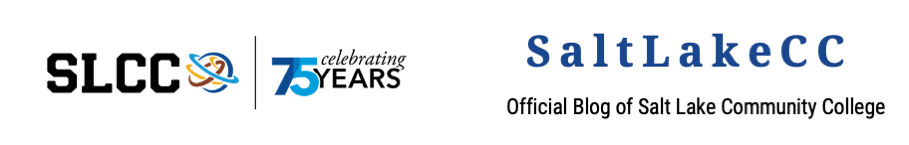
Comments
Post a Comment